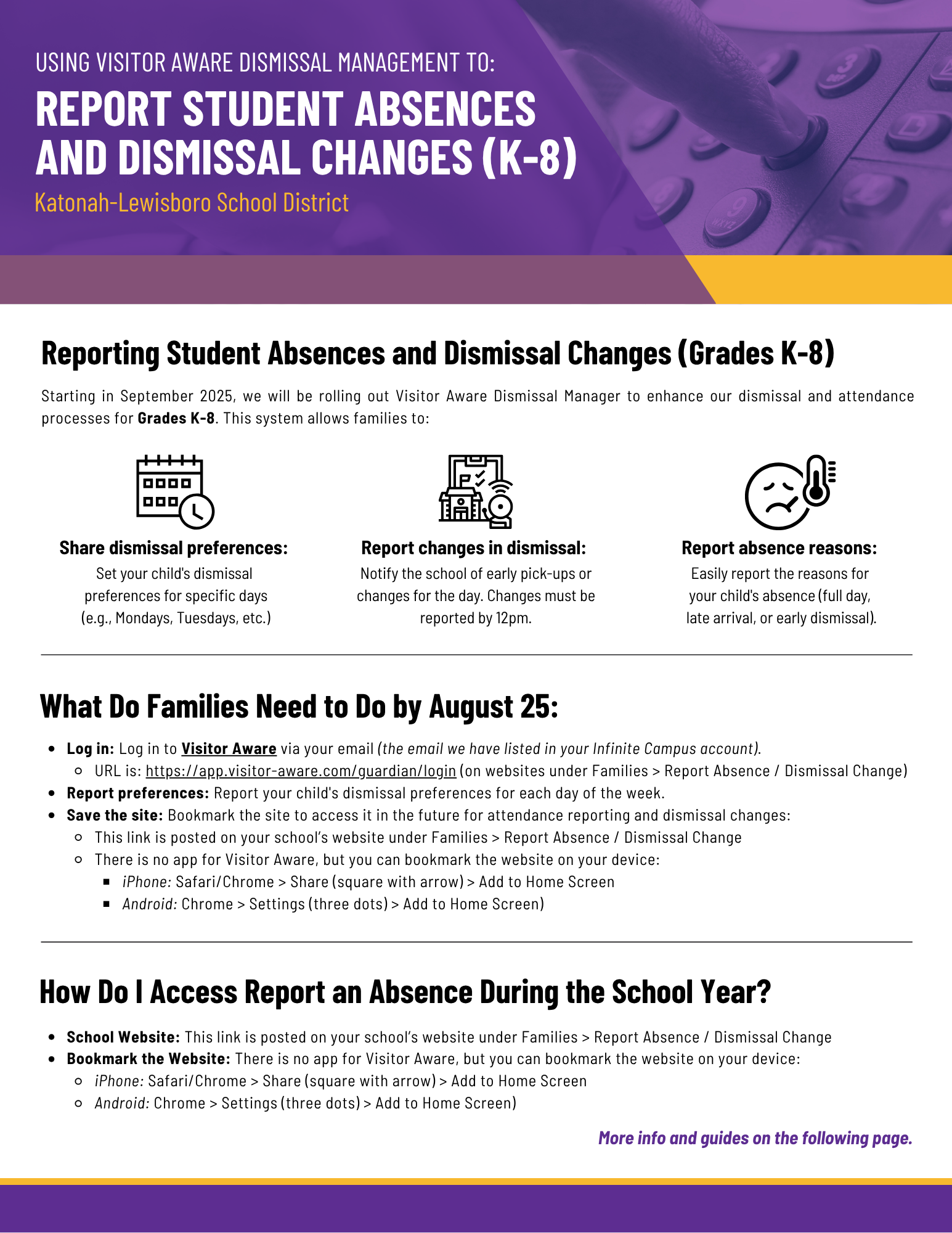Dismissal Management / Attendance Reporting
Starting in September 2025, we are rolling out Visitor Aware Dismissal Manager to enhance our dismissal and attendance processes for Grades K-8.
Key Features:
Share dismissal preferences: Set your child's dismissal preferences for specific days (e.g., Mondays, Tuesdays, etc.).
Report changes in dismissal: Notify the school of early pick-ups or changes for the day. Changes must be reported by 12pm.
Report absence reasons: Easily report the reasons for your child's absence.
What Do Families Need to Do by August 25:
Log in: Log in to Visitor Aware via your email (the email we have listed in your Infinite Campus account).
Report preferences: Report your child's dismissal preferences for each day of the week.
Save the site: Bookmark the site to access it in the future for attendance reporting and dismissal changes:
How Can I Access this Website Easily During the Year?
The link is posted on your school’s website under Families > Report Absence / Dismissal Change
There is no app for Visitor Aware, but you can bookmark the website on your device:
iPhone: Safari/Chrome > Share (square with arrow) > Add to Home Screen
Android: Chrome > Settings (three dots) > Add to Home Screen)
Frequently Asked Questions